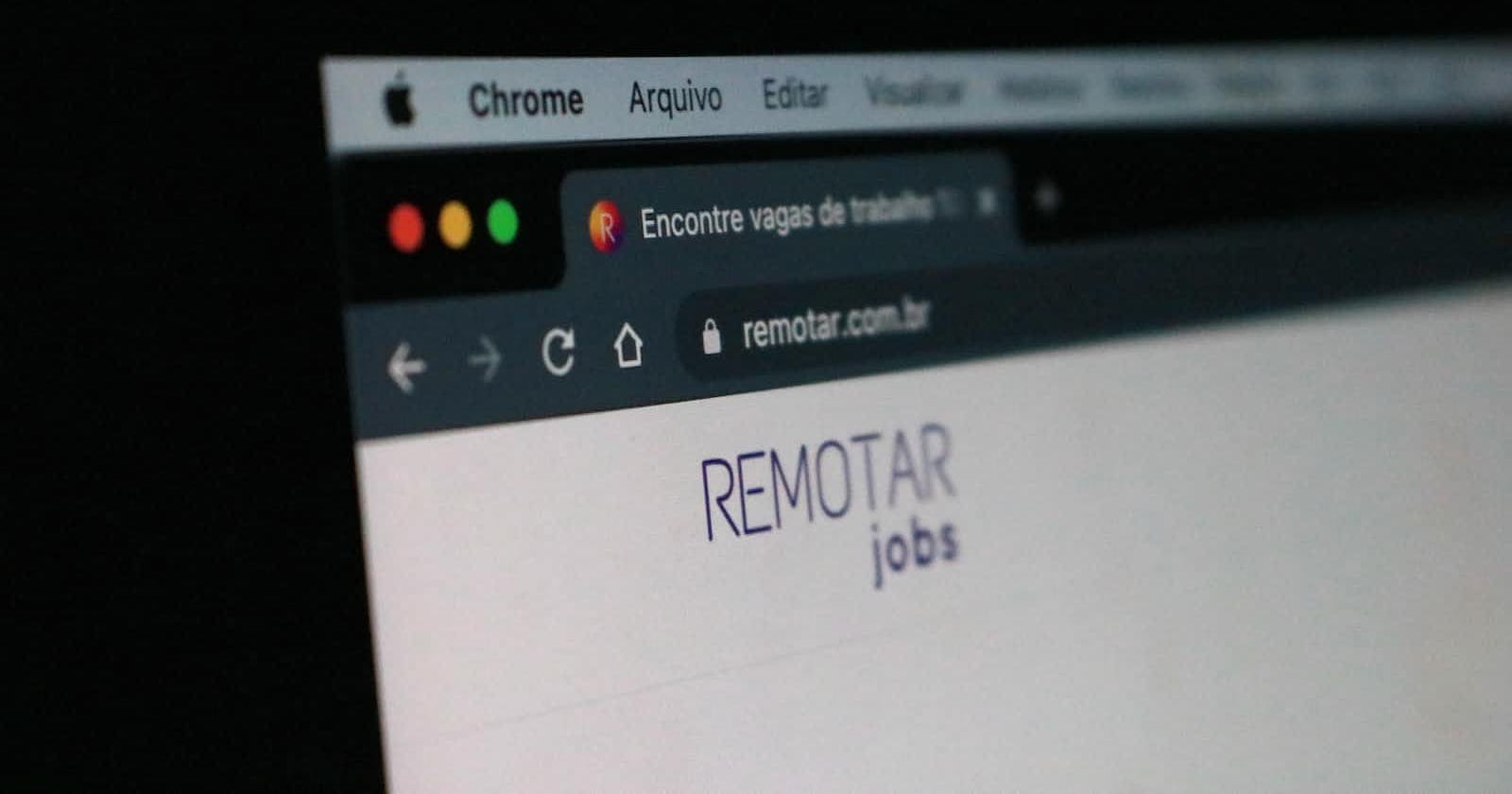Go to chrome://flags
Search for Tab Groups Save and Sync
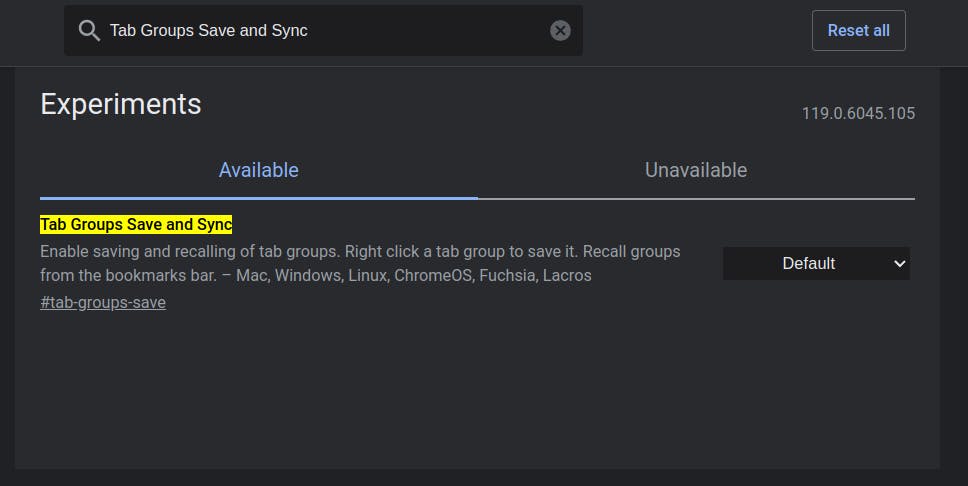
Change to Enabled
Restart Chrome
Create a new Tab Group
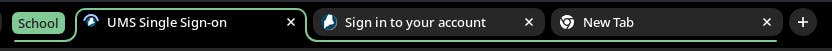
Right-click the group name and select Save Group
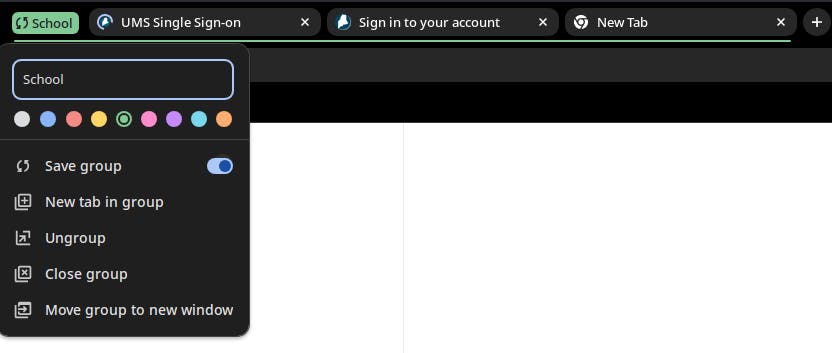
The group will now save to the Bookmarks Toolbar
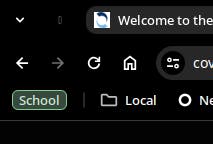
Follow the same process on all other computers, and now the group will stay synced on those devices, and persist across sessions.
When you open new tabs and have Chrome open on more than one device with this setup, the tab will also open on the other devices.
Keep in mind, that the process can be slow, and for me takes about 45 seconds for this to update across devices.
Doesn't work on Android chrome it seems. Bookmarking chrome://history/syncedTabs is a good shortcut I've found to have front and center for mobile.
Enjoy!