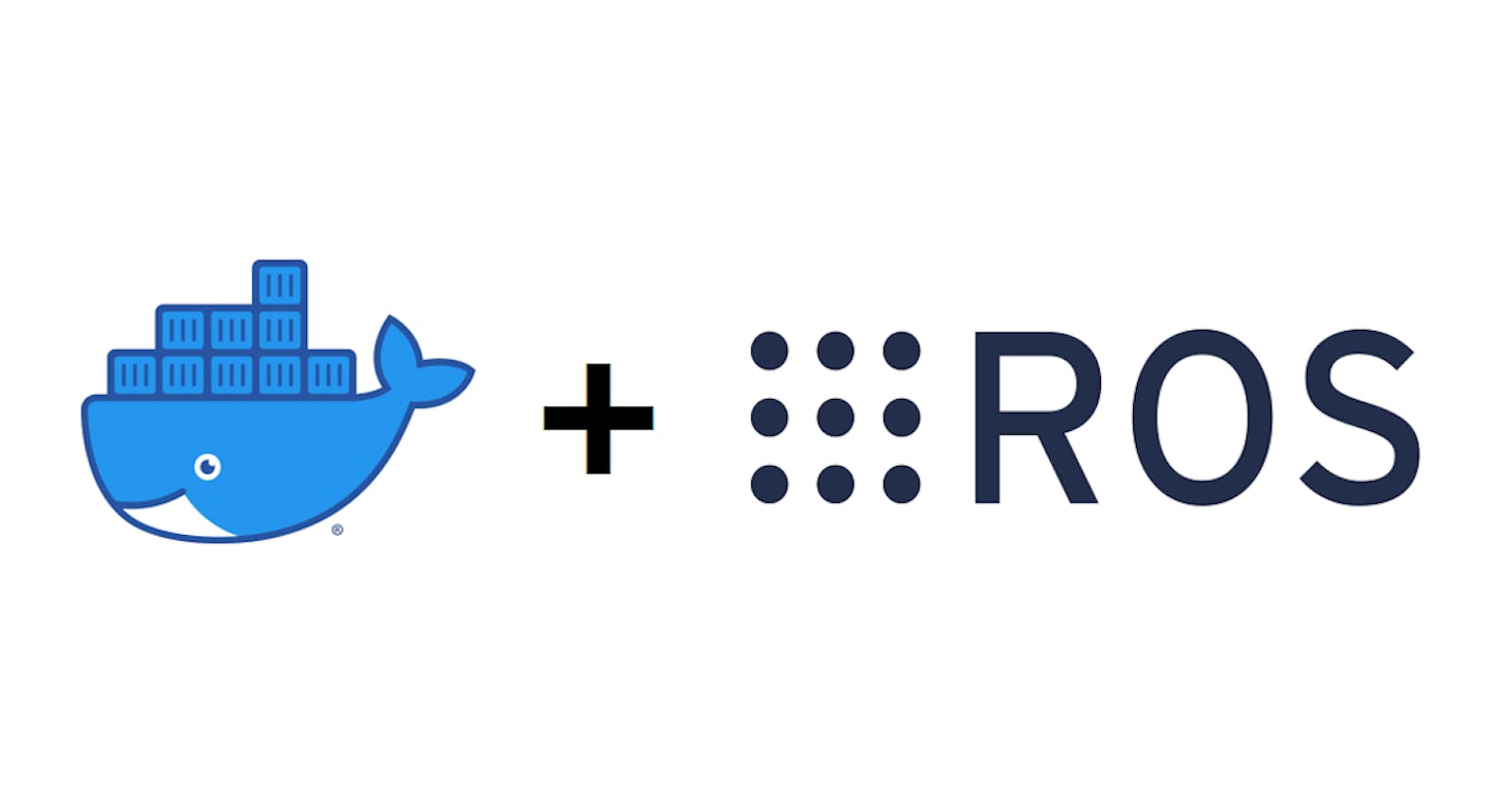Basic Usage
Create a directory called
umaineros2and cd into it. Paste the code below into a new file "Dockerfile"build it
docker build -t umaineros2 .Run the container detached docker
run -itd --privileged --name umorosworkspace umaineros2 /bin/bashCheck if the container is up with
docker ps -aYou can connect to the container's shell at any time via
docker exec -it umorosworkspace bashdetach from the shell with the key combo
CTRL+A+D
FROM ros:foxy-ros-core-focal
# Global PATH
ENV PIP_NO_CACHE_DIR=off \
PIP_DISABLE_PIP_VERSION_CHECK=on \
PIP_DEFAULT_TIMEOUT=100 \
VENV_PATH=/opt/venv \
ROS_DOMAIN_ID=4 \
ROS_DISTRO=foxy \
POETRY_PATH=/opt/poetry \
VENV_PATH=/opt/venv \
POETRY_VERSION=0.12.17 \
ROS2_WS=/opt/ros2_ws \
PATH="/opt/poetry/bin:$PATH" \
LC_ALL=C.UTF-8 \
LANG=C.UTF-8
# install bootstrap tools
RUN apt-get update && apt-get install --no-install-recommends -y \
build-essential \
curl \
git \
python3-colcon-common-extensions \
python3-colcon-mixin \
python3-rosdep \
python3-vcstool \
python3-pip \
python3-argcomplete \
python3.8-venv \
&& rm -rf /var/lib/apt/lists/*
# bootstrap rosdep
RUN rosdep init && \
rosdep update --rosdistro $ROS_DISTRO
# setup colcon mixin and metadata
RUN colcon mixin add default \
https://raw.githubusercontent.com/colcon/colcon-mixin-repository/master/index.yaml && \
colcon mixin update && \
colcon metadata add default \
https://raw.githubusercontent.com/colcon/colcon-metadata-repository/master/index.yaml && \
colcon metadata update
# install ros2 packages
RUN apt-get update && apt-get install -y --no-install-recommends \
ros-foxy-ros-base=0.9.2-1* \
ros-foxy-desktop \
&& rm -rf /var/lib/apt/lists/*
RUN DEBIAN_FRONTEND=noninteractive apt-get install -y ros-foxy-desktop
# install Poetry
RUN curl -sSL https://install.python-poetry.org | POETRY_HOME=/opt/poetry python3 - \
&& poetry --version \
&& python3 -m venv $VENV_PATH \
&& poetry config settings.virtualenvs.create false \
&& rm -rf /var/lib/apt/lists/*
# setup workspace
RUN mkdir -p $ROS2_WS/code \
&& mkdir $ROS2_WS/Lepton
WORKDIR $ROS2_WS
RUN echo "source /opt/ros/$ROS_DISTRO/setup.bash" >> /root/.bashrc
ENTRYPOINT ["/ros_entrypoint.sh"]
CMD ["bash"]